We'll meet virtually on Slack this week. Check the channel for more information. There will be both an afternoon and evening option. You're only required to make it to one session but are welcome to attend both if you'd like.
Each week we have a Slack discussion topic. You'll see the following discussion question posted and pinned in your Cohort's slack channel.
Throughout your journey as a Software Engineer, you will often need to breakdown complex technical ideas and communicate them to people who are not technical. This is certainly a skill that is developed over time. So let’s take a moment to start exercising that part of your brain:
“How would you explain Git and Github to your Grandparents?"
Additionally, communicate with each other. You could start by sharing anything you did to help you understand the content better.
In the EDA Assignment Portal, you will see 'Tier 1 - Week 1' has been assigned to you. Head over to the portal and check out the requirements of the assignment then make sure your work is in by the due date listed on the assignment!
At the bottom of each week you'll see a form that you will use to provide weekly feedback. This is a great way for you to reflect on the week and helps us get a pulse on how you're feeling so we can catch any potential gaps early and make sure you're supported.
Week 1 is all about getting familiar with core technology that we will be using throughout the program. We will check out command line, Git, GitHub, and the EDA Assignment Portal. We will also take another look at HTML and CSS, the building blocks you used to create your resume when you applied to Emerging Digital Academy!
We understand the appearance and feel of the command line (Terminal application), Git, and GitHub can be a bit intimidating. Leap into the content and we think you will find our introduction approachable.
Check out the README on this week's assignment for information on getting yourself set up to interact with the EDA program. Topics that are included are:
This week, we have a series of videos to help get you settled in. First, join fellow Instructor Luke Schlangen (@ Prime) in this video series on getting up and running with the command line tool called “Terminal”. He will take you through the basics of getting comfortable with this pretty intimidating environment. Getting comfortable and learning the Terminal application is a critical component of your success here at EDA.
While these videos are all specific to OSX, 95% of the content is identical for linux. The actual command line commands are identical between OSX and Linux. The main difference will be in how packages are installed. For example, to install git in OSX the video shows how to download an installer, but in Linux (Ubuntu) you can just use "sudo apt-get install git" in the command line. Contact Blaine on Slack or your fellow cohort Linux users if you come across any quirks :)
These videos are provided by Prime Digital Academy, our upstream curriculum partner. Some of these videos are already slated to be updated, either because they feature an outdated version of software (like the old grading portal that we've retired) or because we're evaluating new software entirely. These videos are also made for Mac users, but almost all of it applies to Linux users as well. Please understand that these videos give you a great starting point, but they may have some errors or quirks unto themselves, some of which may simply be caused by a recent OSX update (for example).
The way to protect yourself from these quirks is to start the content early in the week so that you are prepared at our weekly meetings for questions. Use Google to solve any weird glitches or quirks you come across, and use Slack for connecting with your fellow students and instructors. All of these things will make you a better programmer, and create a foundation of knowledge that we'll continue to build on as the program progresses.
Finally, Linux users can install the VS Code via the .deb package like this (typed in the command prompt from the directory that the installer is in, like Downloads): sudo dpkg -i code_1.43.2-1585036376_amd64.deb
Topics covered:
Linux users, to install git it's as simple as: sudo apt-get install git
We're going to get you up running with the command line tool called “Terminal”. We'll take you through the basics of getting comfortable with this pretty intimidating environment.
Getting comfortable and learning the Terminal application is a critical component of your success at Prime as there are many tools we're going to interact with that require using the "command line".
The following video links here to download VS Code: https://code.visualstudio.com/download
The following video links here to download Git: https://git-scm.com/downloads
Please be sure you install version 2.28 or higher.
Before we dive into any other content, we need to be sure your computer is talking to GitHub in a modern way. GitHub recently changed things so we will need to use something called SSH to talk to GitHub from your own computer through the Terminal.
Enter this command into your Terminal when prompted in the video:
bash <(curl -sSL https://raw.githubusercontent.com/PrimeAcademy/software-installs/master/git-ssh.sh)
Now let's dive in and talk about what Git is, why we use it, and how it relates to GitHub.
It's now time to put all of this together in our first web application. In this video, we'll be walking through making a new repository on GitHub, cloning it to our computer, and working on it. We'll create and link together three kinds of files in a single project, and then upload our finished work back to GitHub.
This is our first web application - buckle up!
Now it's time to head over to the Student Portal and get going on your first assignment.
When that's complete, see below for how to submit it to us!
If you've finished up your assignment (you answered the Terminal "checkpoint" questions, right?) you will need to submit a link to your forked GitHub repository so we can check out your work.
The best thing you can do to prepare for success in this program is to get as connected to your fellow students and community at large as you can, while recognizing that things are bit more dynamic during these uncertain days of Coronavirus quarantine. Here are some key ideas for you to consider:
© 2026 EDA & Prime Digital Academy
EmergingAcademy.org